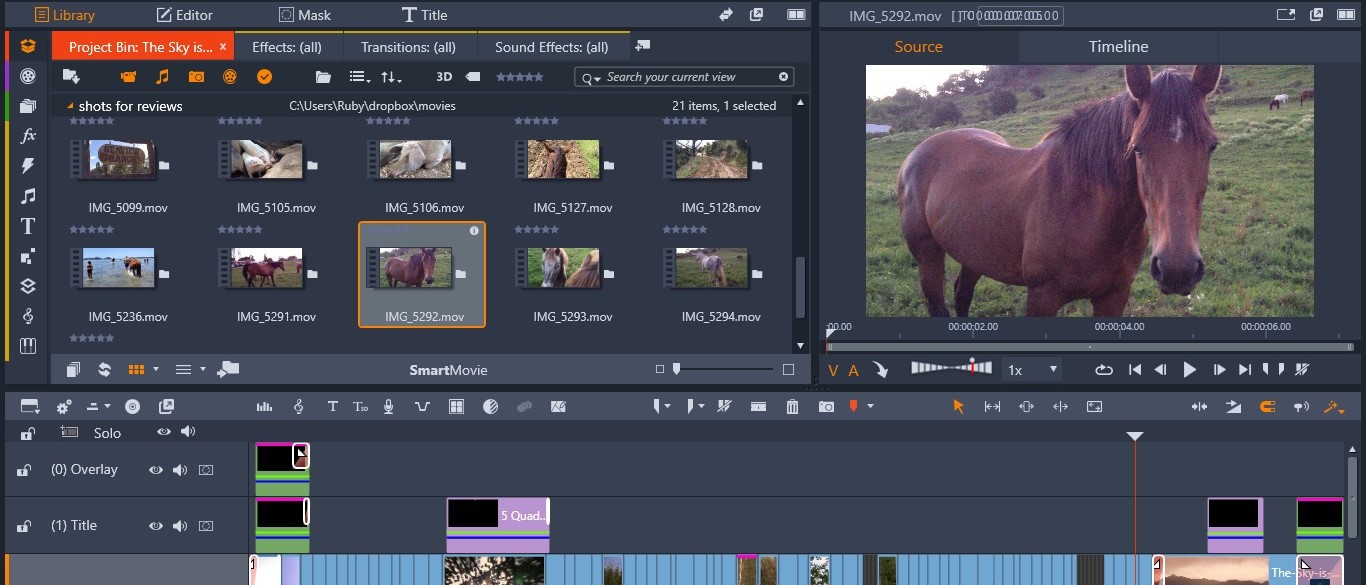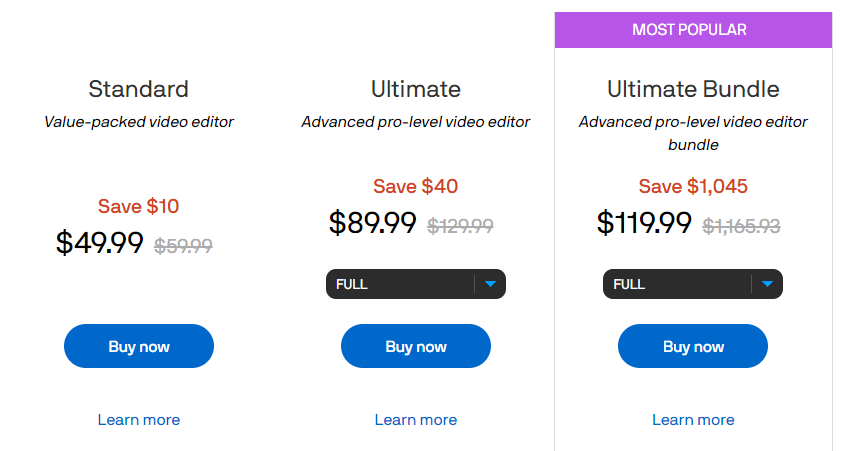Pinnacle Studio - Video and Audio Editing Tool
Video editing software for creative projects.
You can use Pinnacle Studio for creating and editing videos with advanced tools and features. Tailored for both beginners and experienced editors, it offers impressive capabilities like multi-camera editing, split-screen video, and motion tracking. It's great for professional video editors, hobbyists, and content creators who want to enhance their video projects with high-quality effects and transitions. Its user-friendly interface ensures that you can quickly jump into your editing tasks and see results almost immediately.
Integrations
Who is it for?
Video Editor, Content Creator, YouTuber, Social Media Manager, Influencer Marketing Manager, Marketing Professional, Filmmaker, Animator, Multimedia Specialist
Tasks it helps with
Overall Web Sentiment
People love itTime to value
Quick Setup (< 1 hour)Compare
.jpeg?alt=media&token=badb81d9-81f7-4755-b387-97d3a0749324)
Filmora
.png?alt=media&token=a0b3c5a1-06fe-4059-83cd-3dfe7c7ce3e4)
Vimeo Create

Vidyo.ai

iMovie
.jpg?alt=media&token=1f412cfb-eace-4266-a0cf-1c5a04448961)
TechSmith Video Editor

Biteable
Not sure yet?
Book a call with an AI expert to get personalized recommendations